Recently, we introduced the ability to send invoices from within the e-conomic web application via MobilePay Invoice.
Right from the beginning, we received multiple requests asking for the support of this functionality via the API – and now it’s here! We are happy to announce that from today the e-conomic REST API allows you to send invoices directly to customers’ MobilePay apps.
Collaboration with FTZ
For this particular project we have established collaboration with FTZ to ensure the best possible business value to all e-conomic customers. This collaboration was highly successful, and it was great to see that both companies are able to work together and move fast to achieve the common goal. We will share some insights about the collaboration process in an upcoming post.
What does this mean to me as an API consumer?
MobilePay Invoice offers a great and convenient way of improving cash flow by asking customers to pay their invoices right away. Customers simply swipe the invoices in their MobilePay app, making it much easier and faster for companies to get paid.
Using the integration you can request payment from within your own UI, deliver it to the customer and book the invoice at the same time – giving you a very smooth and convenient workflow!
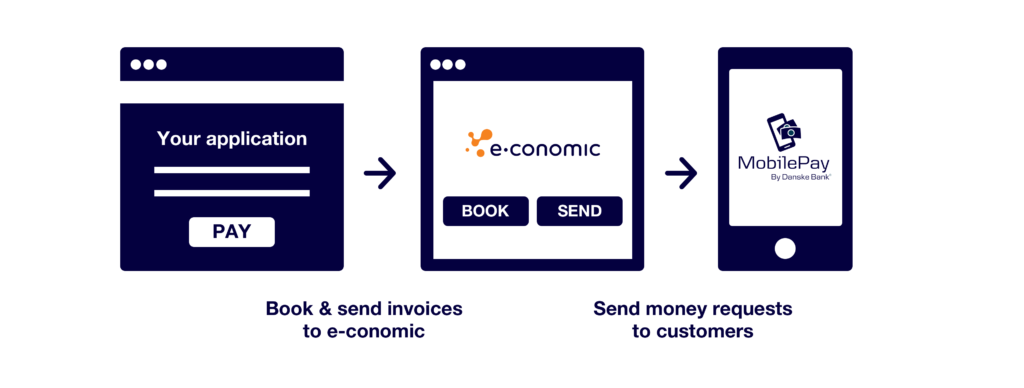
How to get started
To use MobilePay Invoice, you need to sign up for a MobilePay Invoice agreement. This applies to both Danske Bank customers as well as non-Danske Bank customers (there is no need to change your bank provider to be able to use MobilePay Invoice).
Sign up for a MobilePay Invoice agreement here
In e-conomic, you need a Small Business or Professional package to use MobilePay Invoice. See the list of packages and included features.
Further steps
Once your MobilePay agreement has been created, please follow this guide to set up MobilePay in the e-conomic web application. This part of the process can’t be done using the API.
Documentation
Full documentation on what is needed to enable MobilePay Invoice payments is available in our REST docs.
Example
We assume that the API consumer is already familiar with creating invoices in the e-conomic REST API.
After configuring the agreement in the e-conomic web application to support MobilePay Invoice (see guide), you can check the status of the setup using /self via REST.
GET /self
The boolean user.canSendMobilePay indicates whether everything is configured correctly.
Please note that the property mobilePhone on the referenced customer object has to be set in order to be able to proceed with sending via MobilePay Invoice.
Next step is to create an invoice draft.
POST /invoices/drafts
{
"date": "2017-01-01",
"currency": "DKK",
"paymentTerms": {
"paymentTermsNumber": 1,
"self": "https://restapi.e-conomic.com/payment-terms/1"
},
"customer": {
"customerNumber": x,
"self": "https://restapi.e-conomic.com/customers/x"
},
"lines" : [{
"lineNumber" : 1,
"product" : {
"productNumber" : "y"
},
"quantity" : 1
}],
"recipient": {
"name": "Recipient Name as registered in MobilePay",
"mobilePhone":"Mobile phone number as found on the customer",
"vatZone": {
"vatZoneNumber": 1,
"self": "https://restapi.e-conomic.com/vat-zones/1"
}
},
"delivery": {
"deliveryDate": "2017-01-01"
},
"layout": {
"layoutNumber": 1,
"self": "https://restapi.e-conomic.com/layouts/1"
}
}
The last step is the actual invoice booking, where the property sendBy defines that the invoice has to be sent via MobilePay Invoice.
{
"draftInvoice": {
"draftInvoiceNumber": Z,
"self": "https://restapi.e-conomic.com/invoices/drafts/Z"
},
"sendBy": "mobilePay"
}
In order to track the status of the invoice sent via MobilePay, use:
GET /invoices/sent
Where the properties: sendBy and status provide the status information.
That’s it. Once the request is sent the customer will receive a MobilePay invoice on the mobile phone number supplied on the invoice.
Please note that MobilePay Invoice is only available via our REST API.
Where can I find help?
For all questions related to setting up MobilePay Invoice, please contact our general support at info@e-conomic.dk. All technical enquiries regarding the API and its functionality should be directed to api@e-conomic.com.